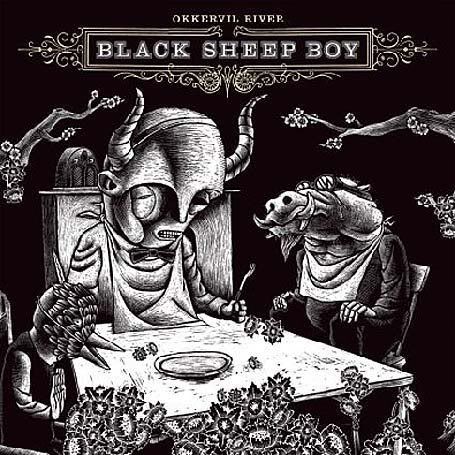
1. Black Sheep Boy
2. For Real (top 3 tracks)
3. In A Radio Song
4. Black
5. Get Big
6. A King and A Queen
7. A Stone (top 3 tracks)
8. The Latest Toughs
9. Song of Our So-Called Friend
10. So Come Back, I Am Waiting
11. A Glow
http://www.mediafire.com/?ha9xgwimuef
(^download link^)
Okkervil River's album, Black Sheep Boy, is (in my opinion) their best album to date. By far, actually. Highlights of the album are:
1. in "For Real" when Will Sheff sings/yells "I dont wanna hear you say it shouldnt really be this way, cause i like this way just fine!"
2. "A Stone"-no point of the song in particular. just pay attention to the lyrics
3. in "So Come Back, I Am Waiting," when Sheff is singing/yelling about how he's waiting for her to return and his voice suddenly calms with the music and he sings in a very emotional way "So come back to your old black sheep man."
Aside from the others songs that i already pointed out, "Black" and "The Latest Toughs" are fantastic songs as well. These are my favorite songs on the album, though i would suggest giving all the songs a very good listen.
Now, for those of you that are not familiar with mediafire, rapidshare, megaupload, sendspace, etc., ill break down how to work it. Its going to sound complicated, but i promise you that as soon as you get the hang of it, youll be able to find pretty much any album you could want easier than you could with limewire/bearshare and so on. Also, the way im going to explain will give you better quality music with correct track information, little to no chance of a virus and is much safer than limewire or kazaa as far as being tracked and punished for piracy goes.
First: download win.rar or win.zip
do a google search for "free win.rar downloads" and it will be very easy to find one
Second: download follow my link to mediafire and download the album (i recommend having a specified folder for downloads)
Third: the file that you have downloaded is compressed, meaning all of the seperate song files were made into one file, and is therefore unusable. SO open win.rar and set it to pull from that download file. when you do that, the compressed file should automatically show up on the win.rar screen.
Fourth: click on the compressed file and go to the top where is says "extract to" then find wherever you want to send the music to and click "ok"
Fifth: if your iTunes library automatically adds any new files from the source, it should come up automatically, if not youll have to go into iTunes - file -add folder to library (or -add files to library) and find the seperate song files.
like i said it SOUNDS complicated, but i promise if you do it once or twice its a piece of cake and you WILL LOVE IT. if you have any question or need any help with it, hit me up on AIM: mormonoftheyear.
peace, guys.

1 comment:
This is very much appreciated.
Thank you for your effort!!
Post a Comment